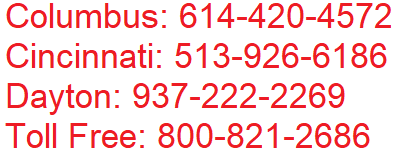800-821-2686
614-420-4572
2783 Martin Rd.
Dublin, OH 43017
513-926-6186
9891 Montgomery, Rd.
Cincinnati, Ohio 45242
937-222-2269
2324 Stanley Avenue
Dayton, Ohio 45404
Local Technicians equal Great Service!!
800-821-2686
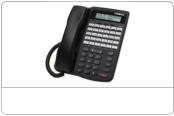


We have many “crash systems” and repair parts in stock to get your system up and operating the same day.
Our suppliers can provide us with almost any equipment including unusual and outdated brands. We can usually have your system operational by the next morning.
 Loading...
Loading...
https://ohiotele.net/manuals/comdial/Comdial%20DSU%20II%20Installation%20Manual.pdf
Our seasoned Technicians work on Vertical, Comdial, Nortel, Vodavi, Toshiba, AT&T, Avaya, Lucent, Panasonic, NEC and many others.
800-821-2686

Autodials I. PresslTCM+*l. 2. Press a programmable button (memory location). 3. Select line button or line group (1 – 4) for an outside number, or ITCM for a feature code. 4. Dial number or feature code to be stored (up to 16 digits). l Digits O-9, %, # can be stored.
l Hookflash can be stored by pressing TAP. Comdial 2000
0 Pause can be stored by pressing HOLD.
5. Press TRANSCONF and repeat steps 2-4 to program another autodial button, or press MNTR (SPKR) to quit. 6. Log secondary stored numbers in directory.
Statlon Speed Dial 1. Press ITCM % t 2. 2. Press programmed keypad digit (O-9). 3. Repeat steps 3 through 6 as detailed above.
DSS 1. Press ITCM $ + 3. 2. Press programmable button. 3 Dial extension. 4. Repeat 2 and 3 as required. 5 Press MNTR (SPKR) to quit.
Auto-Redial 1. PresslTCM**l. 2. Press programmable button. 3. Press #. 4. Press MNTR (SPKR) to quit.
Response Messaging 1. PresslTCMO01. 2. Press a programmable button. 3 Press 5. 4. Dial message location number (O-9). 5. Press MNTR (SPKR) to quit.
SECONDARY MEMORY DIRECTORY
PERSONAL SPEED DIAL BUTTONS
PERSONAL SPEED DIAL I
( Feature 1 To turn on . . . 1 To turn off . . . Attendant Automatic Callback Background Music Call Forwarding All Calls Personal Call Pickup Directed Group Call Waiting Executive Override LCD Messaging
Line Group 1 Line Group 2 Line Group 3 Line Group 4 Line Grouo Queue Message Waiting Night Answer Paging: Zone 1 Paging Zone 2 Paging Zone 3 Paging All-Call Paging Meet-me Pa&g Personal Ring Tones
ITCM 0
ITCM Ext. * 6 Comdial 2000
ITCM 0 5 lTCM*O5
ITCM + 4 + Ringing extension ITCM # 4 ITCM Ext. * 0 1 Hang up ITCM Ext. ‘y 0 3
ITCM % 0 2,0-9 ITCM#02 MNTR (SPKR) ITCM 9 ITCM 81 ITCM 82 ITCM 83
v
ITCM 80
ITCM 84 ITCM 85 ITCM 86 ITCM 87 ITCM 88 ITCMO*4+1 (ToneI) lTCM+f4+2(Tone2) ITCM’X*4+3(Tone3) ITCM * * 4 + 4 (Tone 4)
System Speed Dialing Voice Announce Blocked
DIAL Charlottesville, Virginia 22906-7266
Printed in U.S.A. GCA 70-l 15.05 8191
ExeeuTekh 2000 Telephone System
Station User’s Guide
This user’s guide is applicable for the fol. lowing telephone models:
6600E-xx Rev. D and later 6614E-xx Rev. C and later 6614T-xx Rev. I and later 6620E-xx Rev. D and later 662OT-xx Rev. I and later 6700s.xx All Revs. 6702X-xx All Revs. 6706X-xx All Revs. 6714X-xx All Revs.
COMBlAL
Standard
l Lift handset.
l Press flashing line or 1TCM button
l Talk. Speakerphone
l Press flashing line or ITCM button.
l Talk. Station with Ringing Lfne Preference With calls ringing at this station, g Lift handset.
l Talk. Call Pickup – DIrected
l Press ITCM % 4.
l Dial station number (of ringing station) Call Pickup – Group
l Press ITCM # 4.
Standard
l Lift handset. Comdial 2000
l Select line or ITCM button.
l Dial number or press autodial button.
l Talk. Speakerphone
l Press line or ITCM button.
l Dial number or press autodial button.
l Talk. Voice Announce
l Lift handset.
l Press DSS (or press ITCM and dial station number).
. Make announcement.
Line Group Access
l Lift handset. l Press ITCIU. Comdial 2000
l Press Group Access Code: 9 Group 1 81 Group 2 82 Group 3 a3 Group 4 l Dial telephone number. Station Speed Dial While station is idle, o Press keypad digit b – 9 (see directory). System Speed Dial While station is idle, l Press + and two digit memory location (see attendant for system speed dial list). Last Number Redlal While station is idle, l Press #. Auto-Redial While station is idle, l Press assigned auto-redial button (refer to programming instructions on back of this paw).
Screened Transfer
l Press TRANS/CONF.
l Press DSS (or press ITCM and dial station number). l When intercom party answers, announce Call.
l Hang up handset. Unscreened Transfer
l Press TRANSICONF.
e Press DSS (or press ITCM and dial station number).
l Hang up.
Multiline conference (2 external parties, 1 inter- nal party) To set up, l Establish first outside call and press TRANSICONF. l Establish second outside call and press TRANS/CONF.
l Talk. Add-on conference (1 external party, 2 internal parties) l Establish outside call.
l Press TRANSICONF.
l Dial extension number of intercom party or press DSS.
l Wait for answer. l Press TRANSlCONF (a three-way connec- tion is established).
Three-Way Conference (three intercom parties)
To set up, . Establish first intercom call.
l Press TRANS/CONF.
0 Establish second intercom call.
0 Press TRANSEONF. Conference is active.
To remain active with one conferee, l Stay on line when one pa* hangs up.
To set, l While on line, press HOLD for regular HOLD.
l While on line, press HOLD + HOLD for ex- clusive HOLD.
To retrieve, press flashing line button Direct Station Hold (Park a call to a station)
To set, l While on line, press ITCM (outside call placed on hold).
0 Press GK 90 + extension number for station to receive park.
To retrieve from the park receiving extension, press # 90.
Call Park To set, , l While on line, press ITCM.
l Press *. Comdial 2000
l Select a park zone (91- 99)-
To retrieve (from any station), l Press ITCM.
l Press #.
l Select a park zone (91 – 99).
Zone To originate, l Lift handset.
l Press ITCM + zone number (84.85,86).
l Make announcement.
l Stay on page (if waiting for answer back). All-Call To originate, l Lift handset.
l Press ITCM + 87.
l Make announcement.
l Stay on page (if waiting for answer back). Meet-Me Page (Answerback of Page)
l Lift handset (of nearest station).
l Press ITCM + 88.
l Talk. External
l Lift handset.
l Dial assigned page access code. -or- * Press page button.
GCA Comdial 2000