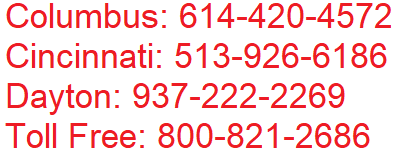800-821-2686
614-420-4572
2783 Martin Rd.
Dublin, OH 43017
513-926-6186
9891 Montgomery, Rd.
Cincinnati, Ohio 45242
937-222-2269
2324 Stanley Avenue
Dayton, Ohio 45404
Local Technicians equal Great Service!!
800-821-2686
We have many “crash systems” and repair parts in stock to get your system up and operating the same day.
Our suppliers can provide us with almost any equipment including unusual and outdated brands. We can usually have your system operational by the next morning.
 Loading...
Loading...
http://pdf.textfiles.com/manuals/TELECOM-F-R/Mitel%20ACD%20Agent%20-%20Superset%204015-4025-4125.pdf
Our seasoned Technicians work on Vertical, Comdial, Nortel, Vodavi, Toshiba, AT&T, Avaya, Lucent, Panasonic, NEC and many others.
800-821-2686

Using a Headset
Note: Your system administrator may have enabled full-time headset operation
on your telephone. Telephones with full-time headset operation enabled must be
operated only with headsets.
A headset can be used either in regular answer mode or with the Auto Answer
feature programmed.
Most headsets are installed using the same jack that the handset plugs into.
MITEL’s Headset with Feature Control Switch (PN 9132-800-500-NA) plugs into
the dedicated headset jack (the jack nearest the front of the set).
To Install a Headset (no feature control switch)
To install the headset for your use, perform the following tasks:
1. When the telephone is not in use, lift the handset from the cradle and
carefully turn the set upside down.
2. Unplug the handset cord where it connects to the telephone.
3. Plug in the headset cord in the same place.
4. Store your handset in a safe place.
To return to handset operation, perform the following tasks:
1. When the telephone is not in use, lift the handset from the cradle and
carefully turn the set upside down.
2. Unplug the headset cord where it connects to the telephone.
3. Plug in the handset cord in the same place.
4. Set the telephone upright and return the handset to the cradle.
5. Store your headset in a safe place.
Queue Status
If your set is programmed with a QUEUE STATUS feature key, the status
indicator beside the key shows the status of the call-waiting queue (see “Status
Indicators”).
Pressing the QUEUE STATUS feature key displays queue information for your
agent group.
To display the current status of your agent group:
1. Press the QUEUE STATUS feature key.
The display shows the following information from left to right:
a) your agent group number
b) the number of calls waiting to be answered
c) the longest time a call has been waiting.
2. Press NAME (SUPERSET 4025/4125 only):
The display shows the name of your agent group.
3. Press SUPERKEY to exit.
Help (SUPERSET 4025/4125 telephones only)
If you require assistance during a call — perhaps you’re unable to answer a
caller’s question, or you’ve encountered an abusive caller — you can press the
HELP softkey to alert your supervisor or senior supervisor.
This feature isn’t available from SUPERSET 4015 telephones.
To alert your supervisor or senior supervisor:
1. Press HELP.
CALL SUPERVISOR? or CALL SENIOR S.? appears.
2. Press YES to request help from your supervisor
-orPress
NO if you wish to request help from the supervisor of another
group. ENTER NUMBER appears in the display. Enter the extension
number of the desired supervisor and press CALL.
If the supervisor’s set is idle, HELP REQUESTED appears briefly in your display.
If the supervisor’s set is busy, DESTINATION BUSY appears briefly, followed by
the ENTER NUMBER prompt. You can then enter the extension number of
another supervisor.
When a supervisor has responded to your request, your display shows XXXX
INTRUDING, where XXXX is the supervisor’s extension number. Your supervisor
is automatically placed in a listen-only state, but can join the conversation at
anytime.
Status Indicators
The following table shows the status indicator displays for your PRIME LINE key, MAKE
BUSY key, and QUEUE STATUS key.
Status Indicators
Key Status Indicators
Prime Line Idle Off
Busy On
Make Busy Not Made Busy (but Agent logged in) On
Made Busy Fast Flash
Queue Status No calls in queue Off
Calls waiting before 1st threshold time period. On
Calls waiting between 1st and 2nd threshold time periods. Slow Flash
Calls waiting longer than 2nd threshold time period. Pulsed Flash
Calls have overflowed. Fast flash Mitel SX-200 EL/ML
ACD TELEMARKETER® Agent Guide
for the Superset™ 4015 and 4025/4125