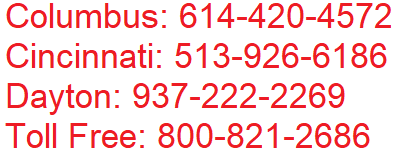800-821-2686
614-420-4572
2783 Martin Rd.
Dublin, OH 43017
513-926-6186
9891 Montgomery, Rd.
Cincinnati, Ohio 45242
937-222-2269
2324 Stanley Avenue
Dayton, Ohio 45404
Local Technicians equal Great Service!!
800-821-2686
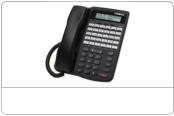


We have many “crash systems” and repair parts in stock to get your system up and operating the same day.
Our suppliers can provide us with almost any equipment including unusual and outdated brands. We can usually have your system operational by the next morning.
 Loading...
Loading...
https://ohiotele.net/manuals/comdial/Comdial%20DXP%20General%20System%20Description%20rel%2010a.pdf
Our seasoned Technicians work on Vertical, Comdial, Nortel, Vodavi, Toshiba, AT&T, Avaya, Lucent, Panasonic, NEC and many others.
800-821-2686

U n d e r s t a n d i n g T h e B o a r d C o n f i g u r a t i o n F e a t u r e
D e f i n i n g T h e P h y s i c a l A n d L o g i c a l B o a r d L o c a t i o n s
Beginning at software release 10A, the DXP uses two distinctions for station and line locations: the physical location and the logical location.
The physical location corresponds to the order of the board slots in the system; these physical slot locations never change. There are 16 possible physical slot locations in the DXP (nine slots in the main cabinet and seven slots in the expansion cabinet) that permit the DXP system to provide a maximum of 128 lines or 192 station ports,
• The right-most four slots (slots 6 through 9) in the main cabinet are reserved exclusively for line boards. Comdial DXP
• Slots 1 and 2 in the main cabinet are the only slots that accept auxiliary boards; however, these slots will also accept line or station boards.
• All universal slots in both the main and expansion cabinets will accept either line or station boards. • Slots 3, 5, and 8 in the main cabinet and slots 12, 14, and 16 in the expansion cabinet are the specified slots for T1/E1 boards. While software release 10A still limits T1/E1 boards to specified locations, it permits you to use more of them and liberalizes the adjacent slot installation considerations that you must make: • There are fewer limitations for placing other line board types in universal slots adjacent to the T1/E1 board slots. By reducing the limitations on line board placement from earlier software requirements, the system makes room for the installation of additional station boards thus increasing the amount of stations a system can support when it has T1/E1 boards installed. Comdial DXP
• There are some limitations for board placement in universal slots 2, 4, 11, 13, and 16 when a T1/E1 board occupies slot 3, 5, 12, 14, and 16.
T1/E1 Fractional Capacity
Board Allowed In Adjacent Left Slot 8-Port T1/E1 Board Station Board or Non-T1/E1 Line Board 16-Port T1/E1 Board Station Board or Non-T1/E1 Line Board 24-Port T1/E1 Board Non-T1/E1 Line Board 30-Port E1 Board None
• There are some limitations for non-T1/E1 line board placement in slots 6, 7, and 9 when a T1/E1 board occupies slot 8.
T1/E1 Fractional Capacity
Non-T1/E1 Line Board Allowed In Adjacent Left Slot
Slot 6 Slot 7 Slot 9
8-Port T1/E1 Board Line Board Allowed Line Board Allowed Line Board Allowed 16-Port T1/E1 Board Line Board Allowed Line Board Allowed Not Allowed 24-Port T1/E1 Board Line Board Allowed Not Allowed Not Allowed 30-Port E1 Board Not Allowed Not Allowed Not Allowed
I M I 8 9 – 2 5 9 E x p l a i n i n g T h e S o f t w a r e R e l e a s e 1 0 A F e a t u r e s
4 – U n d e r s t a n d i n g T h e B o a r d C o n f i g u r a t i o n F e a t u r e
Station hunting is available to systems with a software revision of 10A and later. Station hunting provides a means of routing both intercom and outside calls through an installer-determined grouping of stations. This call routing continues to a designated overflow location in case of no answer or if all stations in the hunt group are busy. Station hunting works equally well with intercom, standard central office (CO) lines, direct inward dialing (DID/DNIS) lines, direct inward system access (DISA) lines, and E&M tie lines. Comdial DXP
For station hunting purposes, stations are considered busy under the following conditions:
• when they are currently connected with a call (internal or external), • when they have an incoming call currently ringing, • when they have a call on hold, in DND, call forwarded, out of service, or being intercepted by an OAI application.
The installer can enable default call forwarding for a hunt group station. This feature allows the system to forward the non-hunt group routed calls that a station receives. Calls routed to a station by the station hunting feature ignore the default call forwarding settings. The installer can assign all types and any number of lines to ring at a hunt group. He or she can assign the lines as direct, delayed, day 1, day 2, or night ringing lines. Comdial DXP
To configure station hunting, you program the following parameters: Options: Programs the attributes, hunting type, and timers for the hunt group. Member List: Programs the list of stations within a hunt group. This parameter shows the member stations in their assigned hunting order and allows stations to be added, deleted or inserted at any point in the list. Delete: Deletes the selected hunt group from the system and frees its used resources. Comdial DXP
CAUTION
Before you edit a member list for a hunt group, you must set the group’s hunt type to NONE; however, before you view a hunt group’s member list, you must select a hunt type other than NONE. Further, before you delete a hunt group, be sure that there are no un-answered calls ringing in the group (that is, the hunt group must be idle). If the settings are not correct for either of these editing operations, the system will not allow the operation to take place and will display messages as to the reason.
Comdial DXP
Call Advance Timer: This is the time interval that a station within a hunt group rings unanswered before the system routes the call to the next station in the group. This timer is programmable from 10 seconds though 5 minutes.
Overflow Timer: This is the maximum Comdial DXP time interval that an unanswered call hunts within a group before the system routes it to the designated overflow station for the group. This timer is programmable from 30 seconds through 15 minutes.
Recall Timer: This is the maximum time interval that an unanswered transferred call hunts within a group before recalling to the source of the transfer. This timer is programmable from 30 seconds through 15 minutes.
Station Hunting Operation
When a system station user makes an intercom call to the hunt group pilot extension, the system rings the first available station within the hunt group (based on the group’s selected hunting method). This ringing appears on the station’s personal intercom. The system ignores all call announce settings as all intercom calls into a hunt group are treated as voice announce block calls. If the station does not answer the call within the programmed call advance time limit, the system rings the next station of the group. If no station answers within the programmed overflow time, the call rings the designated overflow destination.
When a line rings at a hunt group, it rings at the first available station within the group (based on the group’s selected hunting method). As the ringing line appears at the station, it follows the DXP conventions for line appearances. If the station does not answer the call within the programmed call advance time limit, the system rings the next member station. If no station answers within the programmed overflow time, the system sends the call to the designated overflow destination.
The DXP supports a maximum of 32 hunt groups. Each hunt group can include the maximum number of stations that the system can support; however, due to system memory limitations, all hunt groups can not contain all stations simultaneously. Since the system makes a total of 16 Kbytes of memory available for station hunt groups, you can use the following formula to determine possible station hunt group capacities.
[16384 bytes] – [(Stations per group) x (2) + (220 bytes of memory)] = memory remaining for next hunt group Comdial DXP
D e t a i l i n g T o l l / A R S 1 0 A S o f t w a r e C o n s i d e r a t i o n s
Before you edit the toll/ARS restriction tables, you must disable the ARS system option; however, before you view the toll/ARS restriction tables, you must enable the ARS system option. Comdial DXP
If you do not observe these setting requirements for either of these editing operations, the system will not allow the operation to take place and will display messages as to the reason. n s t a l l i n g T h e C a r d s Comdial DXP
1. Loosen the retaining hardware and remove the front panel from the DXP main cabinet.
2. Turn off the AC power switch, and disconnect the AC power cord from the AC outlet. Disconnect the cable of the optional battery back-up from the main cabinet power supply.
3. Place a conductive mat in front Comdial DXP of the cabinet area and ground the mat to a good earth ground (the third wire ground of the AC power line is an acceptable grounding point). The grounded conductive mat will provide a safe static electric discharge path.
4. Install the static discharge wrist strap (supplied with the main cabinet) on your bare wrist; adjust it for a snug fit. Be sure that the strap is touching bare skin and is not isolated by clothing. Connect the wrist strap cord between the wrist strap and an AC or earth ground.
NOTE: With the common equipment in the installed position, the ground lug on the side of the cabinet is an appropriate grounding point since it should have a heavy ground wire connected between it and a good earth ground.
5. Locate the DXCPU–68K circuit board, loosen the retaining screws, remove it from the DXP main cabinet, place it in a static protection bag, and transport it to the static-safe work area. Comdial DXP
6. At the static-safe work area, with your wrist strap Comdial DXP in place, remove the DXCPU–68K circuit board, the new DXRAM–EXPC. expansion memory card and the new DXPSW–DLRC software memory card from their static protection bags.
7. Refer to illustration and remove the currently installed memory cards from the DXCPU–68K board.
8. Orient the DXCPU–68K board and the new memory cards as shown in the illustration, and attach them with the supplied hardware. (The screws and standoffs between the cards are essential to ensure proper grounding.)
9. Place the old memory cards in static protection bags and save them for later return for credit. Place the DXCPU–68K board and newly installed memory cards into a static protection bag and transport back to the DXP main cabinet.
10. With your wrist strap properly grounded, remove the DXCPU–68K circuit board from the static protection bag. Orient it with the top and bottom guides in the main cabinet board cage, and press it in firmly until the board edge connector properly mates with the backplane connector.
CAUTION Comdial DXP
When pressing the DXCPU–68K board into place, press it only at the extractor lever locations. If you apply pressure at other locations, you may damage the board assembly.
11. Make a final inspection to ensure that the DXCPU–68K circuit board is in the correct slot, oriented correctly and mated properly; then install and tighten the supplied screws to secure it to the board cage.
Comdial Corporation (Comdial) warrants that under normal operating conditions, this Equipment (except for fuses, lamps, and other consumables) will be free from defects in material and workmanship for a period of twenty-four (24) months from the manufacturing date stamped on the Equipment. Comdial’s sole obligation under this warranty or under any other legal obligation with respect to the Equipment is to repair or replace, at its option, the Equipment if it is deemed defective by Comdial during the warranty period free of charge with new or refurbished equipment or parts, at Comdial’s option, when the Equipment is returned to Comdial, freight or postage prepaid, during the warranty period. This warranty does not apply if, in the sole judgement of Comdial, the Equipment has been installed or used in combination or in assembly with products not supplied by Comdial and which are not compatible or inferior quality, design or performance, or the Equipment has been otherwise misused, abused, accidentally damaged, or damaged or malfunctions or fails to function as a result of acts of God such as fire, flood, or lightning or other incidence of excessive or insufficent voltage or failure to follow instructions. Repair or alteration of this Equipment other Comdial DXP than as specifically authorized by Comdial or its authorized repair agent is prohibited and will void this warranty. This warranty does not cover costs associated with installation, removal, or reinstallation of the Equipment. Comdial does not warrant that the Equipment is compatible with all telephone or switching systems. THIS WARRANTY IS EXCLUSIVE, BEING IN LIEU OF ALL OTHER WARRANTIES, EXPRESS OR IMPLIED, INCLUDING, BUT NOT LIMITED TO, ANY IMPLIED WARRANTY OF MERCHANTABILITY OR FITNESS FOR A PARTICULAR PURPOSE. WITHOUT EXPANDING UPON THE FOREGOING WARRANTY, THE MAXIMUM LIABILITY OF COMDIAL UNDER ANY WARRANTY, STATUTORY, EXPRESS OR IMPLIED, IS LIMITED TO THE PURCHASE PRICE OF THE EQUIPMENT. COMDIAL SHALL HAVE NO RESPONSIBILITY FOR DAMAGE TO PROPERTY OR ANY OTHER LOSS OR INJURY, INCLUDING CONSEQUENTIAL AND/OR INCIDENTAL DAMAGES, RESULTING FROM THE POSSESSION, OPERATION OR USE OF THE EQUIPMENT, ALL SUCH CLAIMS BEING HEREBY EXPRESSLY WAIVED. THE PURCHASER’S EXCLUSIVE WARRANTY AND REMEDY SHALL BE ONLY AS STATED HEREIN.
This warranty gives you specific legal rights and you may also have other rights which may vary from state to state. Some states do not allow limitations on how long an implied warranty lasts or the exclusion or limitation of incidental or consequential damages, so the above limitations may not apply to you.
If the Magnuson-Moss Act should be held to apply to the sale of the Equipment by a court of competent jurisdiction, the implied warranty of fitness for a particular purpose shall extend for one year from the date of manufacture.
No Comdial dealer nor any other person or entity other than Comdial may extend or modify this warranty, and no such modification or extension shall be effective unless it is in writing. Comdial DXP